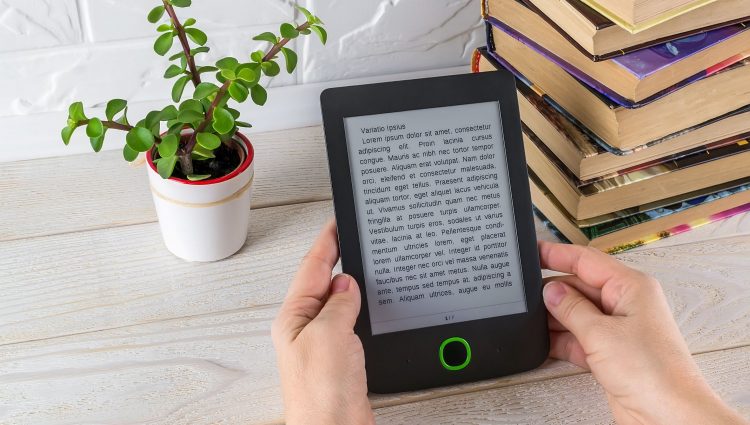Delivering Accessible Learning: A Guide for Further Education Providers Supporting Blind and Partially Sighted Students
Explore our guide about delivering accessible learning, to help Further Education providers ensure blind and partially sighted students get the right support.
Find out more about 'Delivering Accessible Learning: A Guide for Further Education Providers Supporting Blind and Partially Sighted Students'