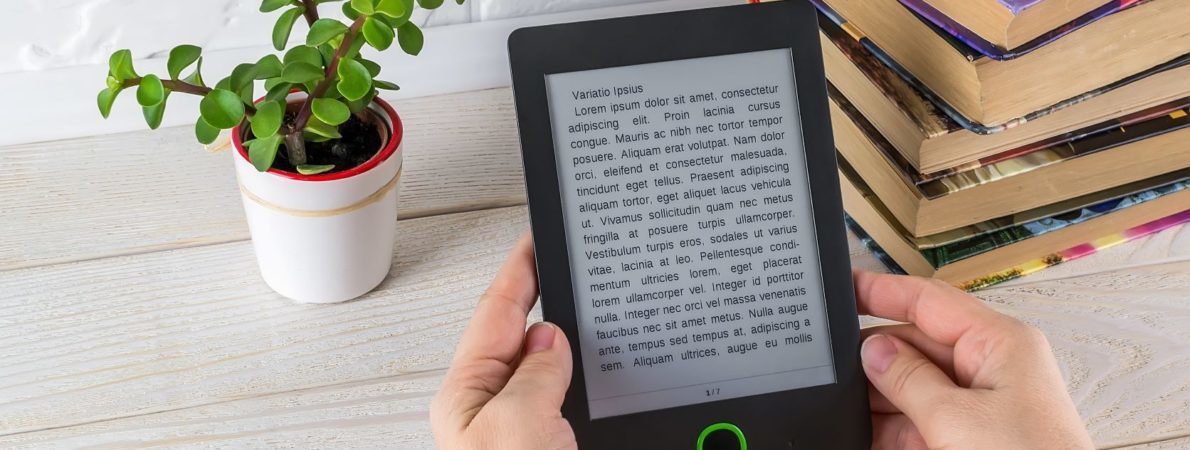Everyone has a story to tell. The Technology team at Thomas Pocklington Trust presents an overview of the accessible apps and services available to support blind and partially sighted writers.
Whether you are a keen blogger, exploring journalism or an ambitious author, we hope you will find an app or solution to help you take your creativity to the next level.
In the beginning and beyond
Some apps are suitable for a particular aspect of writing, while other solutions may be constant threads throughout all sorts of writing journeys. The most obvious example of a useful writing app is still the noble word processor. Today, accessible word processing apps can be found for all smartphones, tablets and computers with Microsoft Word, Google Docs and Pages among the most popular examples. These three apps are all compatible with screen reader and magnification features across multiple platforms and come with many text fonts, styles and formatting capabilities for optimising content presentation and structure.
Text editing apps can prove just as indispensable as text editing facilities are available for all popular computing and mobile platforms, making sharing text and collaborating between devices a seamless aspect of any writing workflow. Whether writing from the computer on your desk, sketching on a tablet at a coffee shop or noting down thoughts with a smartphone while on the move – it is possible to contribute to your masterpiece wherever you are.
Though text is written content in its basic form without any formatting, Markdown lets you assign formatting elements including bold, underline and italics as you write and even define heading levels, numbered and bulleted lists and hyperlinks. Many dedicated writing apps and blogging systems natively support Markdown and there are accessible plug-ins for Microsoft Word and Google Docs for importing and exporting Markdown text. Thus, with Markdown, it is possible to write and format text using any app or device capable of handling text. To find out more, check out this guide to Markdown or search for Markdown guide.
Taking notes
Every piece starts with an idea. Once creativity takes hold, the next step is to begin exploring your idea further. Jotting down spoken or written notes can help bring your voice to your idea for the first time. All smartphones, tablets and computers come with dedicated note-taking apps as standard, some of which let you choose between recording as audio, dictating or typing text.
Apple’s Notes and Voice Memos apps come built-in to iPhones, iPads and Mac computers and both are accessible for VoiceOver and Zoom users. The Notes app lets you type, dictate and even Braille or handwrite your ideas. Notes can be arranged in folders and text in notes can be formatted with styles including headings and lists. Furthermore, most basic formatting features can be activated through keyboard shortcuts. Additionally, the Voice Memos app provides convenient access to audio recording and playback functions, letting you record your voice and ambient sounds for future reference. Although automatic transcription is not yet available in the Voice Memos app itself, third-party, accessible and low-cost apps such as Just Press Record can transcribe voice recordings into text.
With the Google Keep app you can create and organise notes on Android and Apple devices. Notes are stored in your Google account and can be accessed on any smartphone, tablet or computer. You can also dictate your ideas into notes which are then stored as text, enabling you to sort and search for records of your inspirations at your convenience.
Writing a blog
A blog can be your window to the world on the web, allowing you to highlight specialist insight into an area of particular interest to you. Of the many established blogging platforms, WordPress is still the most popular, providing features and themes enabling creators to publish accessible content. Yet it is still possible to further streamline the process of writing and publishing blogs. Apps such as Byword for Apple devices support Markdown and allow you to publish your work directly to your blog right from the app. Employing an accessible app for this purpose allows you to write and proof your work in a distraction-free environment.
Writing at length
You do not have to look far to find renowned blind or partially sighted authors. Many of the tools already described can be just as useful for authors working on their next masterpiece. Structure features found in word processors such as headings provide a convenient mechanism for defining chapters and styles can be used to make typeface and text attributes consistent across documents, regardless of their final word count. With an internet connection and access to cloud storage, these features enable writers to be productive with any device they use. With so much choice and flexibility, adding simple peripherals such as a Bluetooth keyboard the writing experience can be enhanced as most writing apps offer keyboard shortcut access for all platforms.
Conclusion
Accessible apps on computers, tablets and smartphones enable blind and partially sighted authors to conveniently embrace writing opportunities available in the digital age. Whether you are an experienced author or new to writing, leveraging accessible apps can help you prepare your next story for your audience.
Our Vital Tech website offers impartial guidance through the world of assistive tech for blind and partially sighted people.